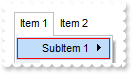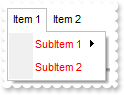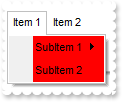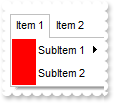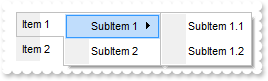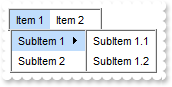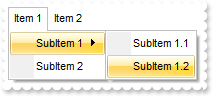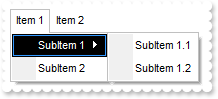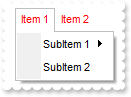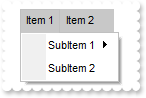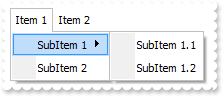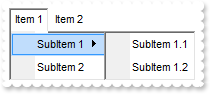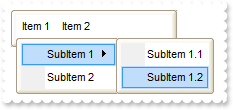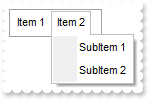|
17
|
How do I enable or disable the control

/*
Copy and paste the following directives to your header file as
it defines the namespace 'EXMENULib' for the library: 'ExMenu 1.0 Control Library'
#import <ExMenu.dll>
using namespace EXMENULib;
*/
EXMENULib::IExMenuPtr spExMenu1 = GetDlgItem(IDC_EXMENU1)->GetControlUnknown();
spExMenu1->PutEnabled(VARIANT_FALSE);
spExMenu1->GetItems()->Add(L"Item 1",vtMissing,vtMissing);
spExMenu1->Refresh();
|
|
16
|
How do I refresh the control
/*
Copy and paste the following directives to your header file as
it defines the namespace 'EXMENULib' for the library: 'ExMenu 1.0 Control Library'
#import <ExMenu.dll>
using namespace EXMENULib;
*/
EXMENULib::IExMenuPtr spExMenu1 = GetDlgItem(IDC_EXMENU1)->GetControlUnknown();
spExMenu1->GetItems()->Add(L"Item 1",vtMissing,vtMissing);
spExMenu1->Refresh();
|
|
15
|
How do I change the color to highligth the selected item
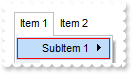
/*
Copy and paste the following directives to your header file as
it defines the namespace 'EXMENULib' for the library: 'ExMenu 1.0 Control Library'
#import <ExMenu.dll>
using namespace EXMENULib;
*/
EXMENULib::IExMenuPtr spExMenu1 = GetDlgItem(IDC_EXMENU1)->GetControlUnknown();
spExMenu1->PutHighLightBorderColor(RGB(255,0,0));
spExMenu1->GetItems()->PutToString(_bstr_t("Item 1[id=10](SubItem 1[id=20](SubItem 1.1[id=30],SubItem 1.2[id=40]),SubItem 2[id=50]),Item 2[id=60](SubItem 1[id=70],SubItem ") +
"2[id=80])");
|
|
14
|
How do I change the drop down, popup menu foreground color
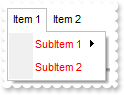
/*
Copy and paste the following directives to your header file as
it defines the namespace 'EXMENULib' for the library: 'ExMenu 1.0 Control Library'
#import <ExMenu.dll>
using namespace EXMENULib;
*/
EXMENULib::IExMenuPtr spExMenu1 = GetDlgItem(IDC_EXMENU1)->GetControlUnknown();
spExMenu1->PutPopupForeColor(RGB(255,0,0));
spExMenu1->GetItems()->PutToString(_bstr_t("Item 1[id=10](SubItem 1[id=20](SubItem 1.1[id=30],SubItem 1.2[id=40]),SubItem 2[id=50]),Item 2[id=60](SubItem 1[id=70],SubItem ") +
"2[id=80])");
|
|
13
|
How do I change the drop down, popup menu background color
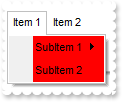
/*
Copy and paste the following directives to your header file as
it defines the namespace 'EXMENULib' for the library: 'ExMenu 1.0 Control Library'
#import <ExMenu.dll>
using namespace EXMENULib;
*/
EXMENULib::IExMenuPtr spExMenu1 = GetDlgItem(IDC_EXMENU1)->GetControlUnknown();
spExMenu1->PutPopupBackColor(RGB(255,0,0));
spExMenu1->GetItems()->PutToString(_bstr_t("Item 1[id=10](SubItem 1[id=20](SubItem 1.1[id=30],SubItem 1.2[id=40]),SubItem 2[id=50]),Item 2[id=60](SubItem 1[id=70],SubItem ") +
"2[id=80])");
|
|
12
|
How do I change the control's shadow color
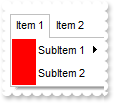
/*
Copy and paste the following directives to your header file as
it defines the namespace 'EXMENULib' for the library: 'ExMenu 1.0 Control Library'
#import <ExMenu.dll>
using namespace EXMENULib;
*/
EXMENULib::IExMenuPtr spExMenu1 = GetDlgItem(IDC_EXMENU1)->GetControlUnknown();
spExMenu1->PutShadowColor(RGB(255,0,0));
spExMenu1->GetItems()->PutToString(_bstr_t("Item 1[id=10](SubItem 1[id=20](SubItem 1.1[id=30],SubItem 1.2[id=40]),SubItem 2[id=50]),Item 2[id=60](SubItem 1[id=70],SubItem ") +
"2[id=80])");
|
|
11
|
How do I place the control on vertical
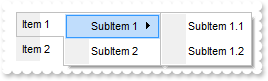
/*
Copy and paste the following directives to your header file as
it defines the namespace 'EXMENULib' for the library: 'ExMenu 1.0 Control Library'
#import <ExMenu.dll>
using namespace EXMENULib;
*/
EXMENULib::IExMenuPtr spExMenu1 = GetDlgItem(IDC_EXMENU1)->GetControlUnknown();
spExMenu1->PutOpenMode(EXMENULib::Horizontal);
spExMenu1->GetItems()->PutToString(_bstr_t("Item 1[id=10](SubItem 1[id=20](SubItem 1.1[id=30],SubItem 1.2[id=40]),SubItem 2[id=50]),Item 2[id=60](SubItem 1[id=70],SubItem ") +
"2[id=80])");
|
|
10
|
How do I change the control's appearance
/*
Copy and paste the following directives to your header file as
it defines the namespace 'EXMENULib' for the library: 'ExMenu 1.0 Control Library'
#import <ExMenu.dll>
using namespace EXMENULib;
*/
EXMENULib::IExMenuPtr spExMenu1 = GetDlgItem(IDC_EXMENU1)->GetControlUnknown();
spExMenu1->PutAppearance(EXMENULib::Button);
spExMenu1->GetItems()->PutToString(_bstr_t("Item 1[id=10](SubItem 1[id=20](SubItem 1.1[id=30],SubItem 1.2[id=40]),SubItem 2[id=50]),Item 2[id=60](SubItem 1[id=70],SubItem ") +
"2[id=80])");
|
|
9
|
How do I change the control's appearance
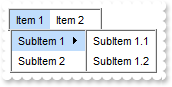
/*
Copy and paste the following directives to your header file as
it defines the namespace 'EXMENULib' for the library: 'ExMenu 1.0 Control Library'
#import <ExMenu.dll>
using namespace EXMENULib;
*/
EXMENULib::IExMenuPtr spExMenu1 = GetDlgItem(IDC_EXMENU1)->GetControlUnknown();
spExMenu1->PutAppearance(EXMENULib::Normal);
spExMenu1->GetItems()->PutToString(_bstr_t("Item 1[id=10](SubItem 1[id=20](SubItem 1.1[id=30],SubItem 1.2[id=40]),SubItem 2[id=50]),Item 2[id=60](SubItem 1[id=70],SubItem ") +
"2[id=80])");
|
|
8
|
How do I change the visual appearance effect for the selected item, using EBN
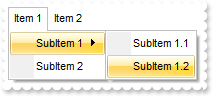
/*
Copy and paste the following directives to your header file as
it defines the namespace 'EXMENULib' for the library: 'ExMenu 1.0 Control Library'
#import <ExMenu.dll>
using namespace EXMENULib;
*/
EXMENULib::IExMenuPtr spExMenu1 = GetDlgItem(IDC_EXMENU1)->GetControlUnknown();
spExMenu1->GetVisualAppearance()->Add(1,"c:\\exontrol\\images\\normal.ebn");
spExMenu1->PutSelBackColor(0x1000000);
spExMenu1->PutSelForeColor(RGB(0,0,0));
spExMenu1->GetItems()->PutToString(_bstr_t("Item 1[id=10](SubItem 1[id=20](SubItem 1.1[id=30],SubItem 1.2[id=40]),SubItem 2[id=50]),Item 2[id=60](SubItem 1[id=70],SubItem ") +
"2[id=80])");
|
|
7
|
How do I change the colors for the selected item
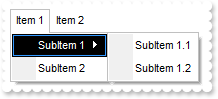
/*
Copy and paste the following directives to your header file as
it defines the namespace 'EXMENULib' for the library: 'ExMenu 1.0 Control Library'
#import <ExMenu.dll>
using namespace EXMENULib;
*/
EXMENULib::IExMenuPtr spExMenu1 = GetDlgItem(IDC_EXMENU1)->GetControlUnknown();
spExMenu1->PutSelBackColor(RGB(0,0,0));
spExMenu1->PutSelForeColor(RGB(255,255,255));
spExMenu1->GetItems()->PutToString(_bstr_t("Item 1[id=10](SubItem 1[id=20](SubItem 1.1[id=30],SubItem 1.2[id=40]),SubItem 2[id=50]),Item 2[id=60](SubItem 1[id=70],SubItem ") +
"2[id=80])");
|
|
6
|
How do I change the control's foreground color
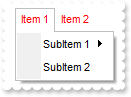
/*
Copy and paste the following directives to your header file as
it defines the namespace 'EXMENULib' for the library: 'ExMenu 1.0 Control Library'
#import <ExMenu.dll>
using namespace EXMENULib;
*/
EXMENULib::IExMenuPtr spExMenu1 = GetDlgItem(IDC_EXMENU1)->GetControlUnknown();
spExMenu1->PutForeColor(RGB(255,0,0));
spExMenu1->GetItems()->PutToString(_bstr_t("Item 1[id=10](SubItem 1[id=20](SubItem 1.1[id=30],SubItem 1.2[id=40]),SubItem 2[id=50]),Item 2[id=60](SubItem 1[id=70],SubItem ") +
"2[id=80])");
|
|
5
|
How do I change the control's background color
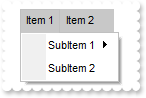
/*
Copy and paste the following directives to your header file as
it defines the namespace 'EXMENULib' for the library: 'ExMenu 1.0 Control Library'
#import <ExMenu.dll>
using namespace EXMENULib;
*/
EXMENULib::IExMenuPtr spExMenu1 = GetDlgItem(IDC_EXMENU1)->GetControlUnknown();
spExMenu1->PutBackColor(RGB(200,200,200));
|
|
4
|
How can I change the control's font
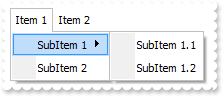
/*
Copy and paste the following directives to your header file as
it defines the namespace 'EXMENULib' for the library: 'ExMenu 1.0 Control Library'
#import <ExMenu.dll>
using namespace EXMENULib;
*/
EXMENULib::IExMenuPtr spExMenu1 = GetDlgItem(IDC_EXMENU1)->GetControlUnknown();
spExMenu1->GetFont()->PutName(L"Tahoma");
spExMenu1->GetItems()->PutToString(_bstr_t("Item 1[id=10](SubItem 1[id=20](SubItem 1.1[id=30],SubItem 1.2[id=40]),SubItem 2[id=50]),Item 2[id=60](SubItem 1[id=70],SubItem ") +
"2[id=80])");
|
|
3
|
How do I change the drop down menu's border
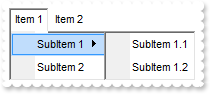
/*
Copy and paste the following directives to your header file as
it defines the namespace 'EXMENULib' for the library: 'ExMenu 1.0 Control Library'
#import <ExMenu.dll>
using namespace EXMENULib;
*/
EXMENULib::IExMenuPtr spExMenu1 = GetDlgItem(IDC_EXMENU1)->GetControlUnknown();
spExMenu1->PutBorder(EXMENULib::FlatBorder);
spExMenu1->GetItems()->PutToString(_bstr_t("Item 1[id=10](SubItem 1[id=20](SubItem 1.1[id=30],SubItem 1.2[id=40]),SubItem 2[id=50]),Item 2[id=60](SubItem 1[id=70],SubItem ") +
"2[id=80])");
|
|
2
|
How do I change the control's border, using your EBN files
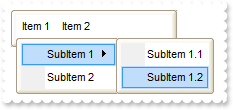
/*
Copy and paste the following directives to your header file as
it defines the namespace 'EXMENULib' for the library: 'ExMenu 1.0 Control Library'
#import <ExMenu.dll>
using namespace EXMENULib;
*/
EXMENULib::IExMenuPtr spExMenu1 = GetDlgItem(IDC_EXMENU1)->GetControlUnknown();
spExMenu1->GetVisualAppearance()->Add(1,"c:\\exontrol\\images\\normal.ebn");
spExMenu1->PutMenuBarBorder(EXMENULib::BorderEnum(0x1000000));
spExMenu1->PutBorder(EXMENULib::BorderEnum(0x1000000));
spExMenu1->GetItems()->PutToString(_bstr_t("Item 1[id=10](SubItem 1[id=20](SubItem 1.1[id=30],SubItem 1.2[id=40]),SubItem 2[id=50]),Item 2[id=60](SubItem 1[id=70],SubItem ") +
"2[id=80])");
|
|
1
|
How do I change the control's border
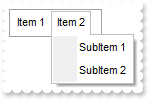
/*
Copy and paste the following directives to your header file as
it defines the namespace 'EXMENULib' for the library: 'ExMenu 1.0 Control Library'
#import <ExMenu.dll>
using namespace EXMENULib;
*/
EXMENULib::IExMenuPtr spExMenu1 = GetDlgItem(IDC_EXMENU1)->GetControlUnknown();
spExMenu1->PutMenuBarBorder(EXMENULib::FlatBorder);
spExMenu1->GetItems()->PutToString(_bstr_t("Item 1[id=10](SubItem 1[id=20](SubItem 1.1[id=30],SubItem 1.2[id=40]),SubItem 2[id=50]),Item 2[id=60](SubItem 1[id=70],SubItem ") +
"2[id=80])");
|